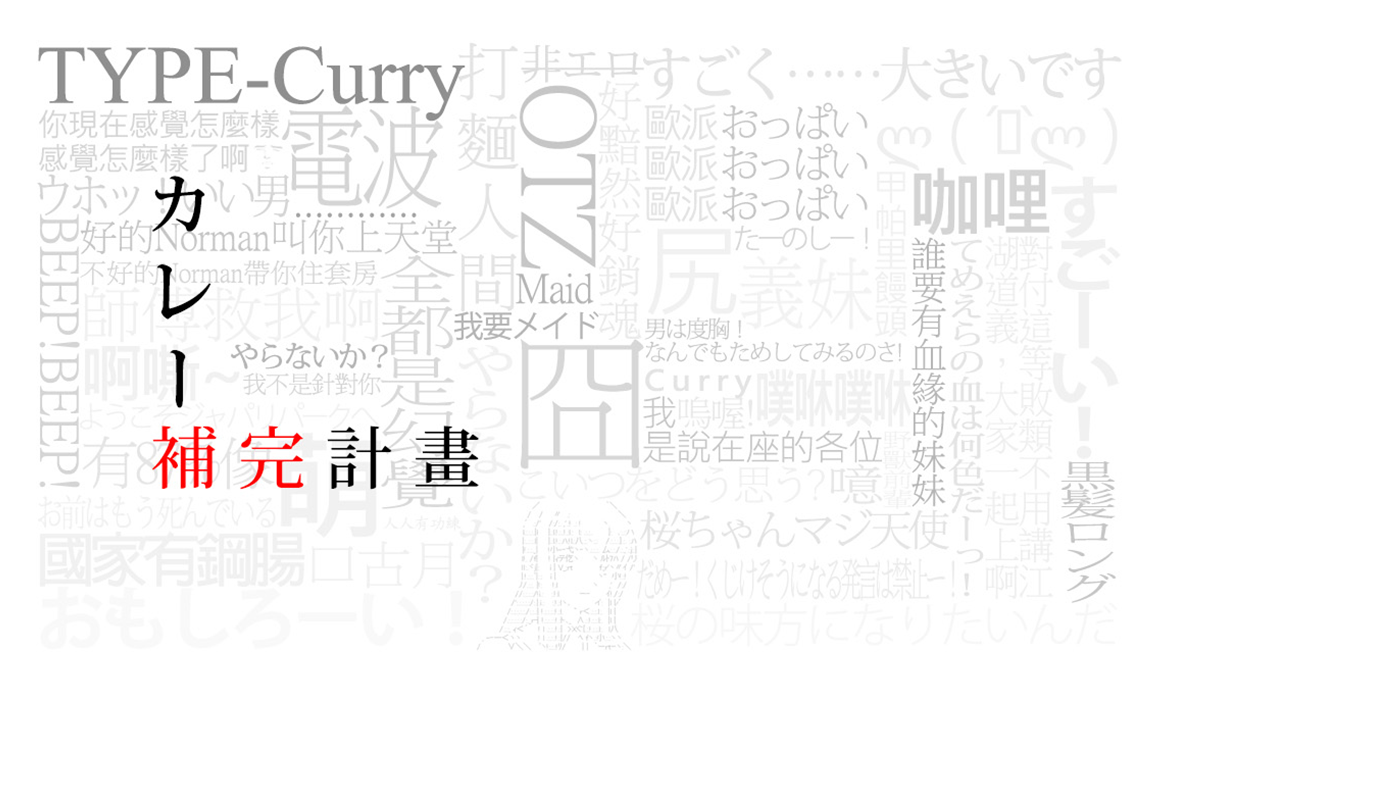在nyaa、ExtraTorrent等站相繼收攤後,被分享出來的東西雖然並未因此變少,
但對不諳搜索的使用者來說,取得資源的門檻確實是因此而提高了,
那麼,目前是否有其他比花時間瀏覽各種子整合網站更為方便的途徑呢?
倘若尋找的目標僅限於IMDb有收錄的影片,那麼VoDLocker日前推出的服務,想必十分有用!
從Gea-Suan Lin’s BLOG看到的消息,VoDLocker是一項提供影片資源搜索與外嵌的服務,
該工具就如Google一般,每日會爬過數百萬網頁及雲端儲存空間以搜索影片資源,
只要在其網頁中輸入欲查詢影片的IMDb編號,便會自動搜索紀錄並播放;
除了搜尋極為簡單之外,該工具更提供影片外嵌、透過opensubtitles.org搜尋字幕、
複數播放來源和海報顯示等功能…..甚至,還可透過Google Chromecast在電視之中播放!
(以下內容引述自TorrentFreak)
…..Vodlocker.to is the latest in a long list of sites using the Vodlocker name,
which is bound to cause some level of confusion. However,
what this Vodlocker variant offers is a convenient way for users to
not only search for and find movies hosted on the Internet,
but stream them instantly – with a twist…..
…..After entering a movie’s IMDb code (the one starting ‘tt’) in a box on the page,
Vodlocker quickly searches for the movie on various online hosting services,
including Google Drive….
…..
…..The site is already boasting a “massive database” of movies,
which will make it of immediate use to thousands of websites
that might want to embed movies or TV shows in their web pages…..
…..As long as Vodlocker can cope with the load,
this could effectively spawn a thousand new ‘pirate’ websites overnight
but the service generally seems more suited to smaller,
blog-like sites that might want to display a smaller selection of titles…..
…..That being said, it’s questionable whether a site would seek to
become entirely reliant on a service like this. While the videos it indexes
are more decentralized, the service itself could be shut down in the blink of an eye,
at which point every link stops working…..
…..
該網站的使用確實非常容易,以”魔戒三部曲:王者再臨”為例,
首先到IMDb官網取得”The Lord of the Rings: The Return of the King“其編號:
網址中那段”tt0167260″即為此片在IMDb中的編號.
接著進入VoDLocker,將電影的編號貼上並輸入名稱及年份: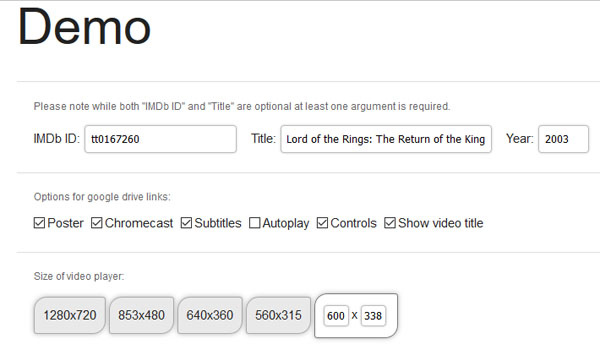
調整好介面選項與影片尺寸後,點選”Generate Embed Code”,
影片搜尋和HTML5的外嵌語法便會自動完成: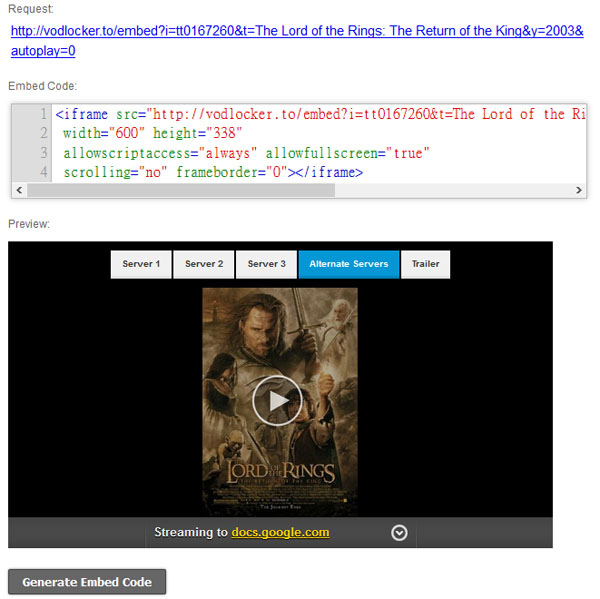
點擊影片即可播放,來源不順暢還可以切換伺服器,
只是有些較舊的片子雖然能顯示卻無法放映,不曉得是搜索資料尚不足夠、
檔案被砍了,還是資源根本未被上傳至公開網路所致呢?
固然有些電影無法播放,就算能找到其播放速度也未必盡人意,
但看在其搜索簡單又不用自己花時間上傳資源的份上,應該也沒什麼好抱怨的了─
至少就分享長篇電影而言,這VoDLocker絕對是個值得一試的服務!